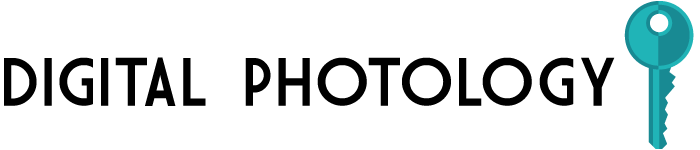Gaming consoles can provide you with years of entertainment, but often it only takes one accident to put your system out of commission. Whether a spilled drink is the culprit or your console suffered an unfortunate fall, you'll find yourself in the unpleasant predicament of needing it repaired. If you've never had a console repaired before, it's a good idea to familiarize yourself with the steps to take and the options available to you.
Step 1: Check Your Warranty
Current generation gaming consoles come with one year warranties for accidental damage, and both warranties can be extended by purchasing additional coverage from the manufacturer. If your console is less than a year old, you may not need to pay for repairs at all. Using the serial number or the registration information, if you have it, you can go to the website for your system's manufacturer and check whether your machine is covered.
If you didn't register your system when you bought it, or if you bought it used, you may not need to worry just yet. You could still be able to get a repair through the warranty, but you'll need to call the customer service department of your console manufacturer. Make sure you have the receipt for your purchase to prove you bought it within the past year or the receipt for extended warranty coverage to prove you paid for an additional plan.
If your warranty has expired, or you don't have the documents necessary for warranty coverage, you should prepare to have your console privately repaired.
Step 2: Get Dialing
Most tech shops only repair computers, though many are starting to branch out to phones and tablets. Damaged consoles, however, are still a somewhat tall order for many smaller businesses. For that reason, you'll need to do your research online to locate tech repair shops that accept broken consoles for repairs. Using the Internet or your local phonebook, make a list of several shops to call. You should also write down the specific problem with your console and anything you might have done to try and fix it.
Next, call each shop on your list and explain the problem with your console, then request a quote for the repair. The quotes you receive will not be binding, but they will give you a good idea of the ballpark prices you can expect to pay. Make a note of the labor charges for each shop, as these are what will increase the cost if further repairs are necessary.
Don't limit your search just to tech shops in your area, either. Many companies, like Nation's First Office Repair, allow broken electronics to be shipped in for repairs and then return them to their owners once the fee is paid. In some cases, the cost of shipping and service may still be lower than comparable deals in your area, so you could save money by including these businesses in your search.
Step 3: Weigh Your Choices
If your console is brand new, then it's obvious you'll save money by having it repaired, unless the repair costs more than the purchase price. However, older consoles can present somewhat of a dilemma when it comes to repair value. As the value of older consoles drops, repairs become less and less worth the money.
Often a very old system can be replaced for significantly less than you'd pay to have a serious issue fixed, especially if you buy refurbished from the manufacturer or even from a tech shop like the one that would perform your repairs. If you're on the fence about simply replacing your machine, it's a good idea to ask the tech shop if they deal in refurbished consoles while you're asking for the price quote.
You should also consider whether repairing your current machine is worth more than upgrading to a newer console. After all, new consoles come with the latest tech, new features, and extendible warranties that protect you from future damage.
Don't panic if your favorite gaming console gets broken. By following these steps and weighing up your options carefully, you may be on the road to repair or replacement in no time. Either way, it won't be long before you can pick up your controller and get gaming again.
Share