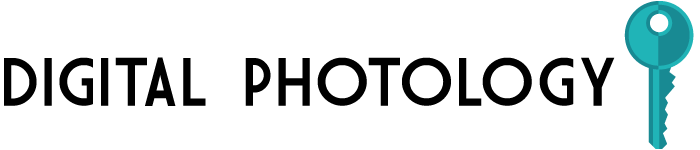As a small business owner, you have the flexibility to work both in the office and even at home. With this portability, though, comes the need for a lot of flexibility in access to your company's network. This is especially true if you offer this same freedom to your employees. If you're going to provide some telecommuting flexibility, you'll want to ensure that you have reliable remote access and remote computer support. Here are a few things you should think about as you're implementing the new system and preparing your company network.
Choose Your Connection Security Protocol Carefully
When you're allowing access to the company's network remotely, you'll need to have a connection security protocol in place. Before you implement any type of connection, it's in your best interest to understand your options. After all, some protocols are more versatile and widely accepted than others. Some are secure options but are frequently blocked by some internet service providers and firewalls, though you can program exceptions for most firewalls.
Instead, you'll want to choose something a bit more mainstream that's usually programmed as an exception in firewalls and permitted with most internet service providers. Connections like virtual private networks, often called VPN, offer secure connections without many of the same restrictions with firewall configuration and service providers.
Choosing something that is more widely utilized and accepted will help ensure that you and your staff can access the network at any time without worrying about the restrictions of a hotel network or firewall. Protocols like this also make it easier for remote technicians to access the computer if needed to troubleshoot a problem for you.
Avoid Protocols That Require Software Installations
Sometimes, a remote access protocol requires you to use a specific software program to access the remote network. If you use something like this, it may pose some unique problems. After all, if your employees work from home using their own home computer, they'd have to install software on their home computers to do so. While you could ask them to, you can't force an employee to download something onto a computer that the company doesn't own, because it's your employee's private possession, not a company asset.
Instead, consider using a protocol that works through a web browser. If you're concerned about security, you can work with a remote support technician to configure the connection so that it restricts access to only those things that staff might access from home, including the basic file folder structure, email service and web-supported resources. That way, you strike a balance between your concerns for security and your need for employee connectivity.
Opt for a Protocol That Allows for Consistent Connection Analysis
You'll want to have real-time visibility of all of the devices connected to your remote protocol system, because that's the only way that you'll be able to track access, usage and any potential problems. Make sure that the connection utility scans client computers for the presence of any viruses or other security vulnerabilities before it is authorized to access the system. You can have an authorization and validation script run automatically to check for firewall issues, updated virus software and even basic browser settings. That way, any security vulnerabilities on an employee's home computer will not become threats to your company's network.
It's also important that the scanning system continue running at all times to detect any potentially malicious software that the client computer may attempt to install after connection. After all, it's easy to connect with a computer that's free of any viruses and then introduce malicious code via a portable USB drive. Real-time threat detection is important, as is access to a remote support technician at all times, just in case.
With the tips presented here, you'll be able to offer your employees more of a balance between their work and home lives, allowing them to stay home with a sick child or deal with a daycare closure without missing work time. Take these steps and work with a skilled technician to ensure that your employee computers and company network are all secure.
Share