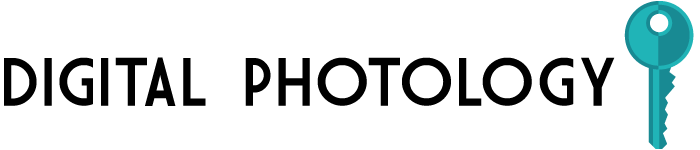If you have the latest television with high definition viewing capabilities and the best cable television, chances are good that you are looking for a superior viewing experience. Here are some tips for making sure that you optimize your television so that it works as well as possible and that the money that you've spent does not go to waste.
1. Make Sure That You Have an HD Receiver on Your Cable Box
When something is filmed in high definition (HD), more information is being transferred through your cable to your television in order to keep up with the higher frame rates needed for a crystal clear picture. However, your HD television will not be able to receive this increase in the amount of information if you do not have an HD receiver on your cable box because the cable box will not be able to take in the amount of data necessary and transmit it at the rate necessary to actually render the HD image. Make sure that you have a receiver added or get the latest version of the cable box that already has the receiver.
2. Make Sure Your Cables Are Decent
You want to purchase cables that are better than the ones that came with your television or cable box. This is important because you want to make sure that they have thicker walls to protect against electronic interference, as well as gold connectors that will ensure a smooth transfer of data and fast connection time. If you don't have decent HDMI cables hooking your television up to your cable box, you are going to have a hard time fully utilizing your television.
3. Pop in a DVD to Calibrate Your Television
If you have a DVD player or a Blu-ray player and a Disney DVD or another DVD that has a THX optimizer tool, you will be able to calibrate the settings of your television so that it looks better with the DVD, as well as with your cable and other entertainment forms as well. You will be able to customize the contrast, the brightness, the speaker levels, and the aspect ratio, as well as other smaller details.
4. Turn Off Motion Interpolation
Finally, if you are watching a high budget film that looks like it was filmed with a terrible camera, you are experiencing the soap opera effect. You can turn this off by going into your settings and turning off motion interpolation.
For more information, talk to a company that specializes in cable television, like Valley TeleCom Group.
Share