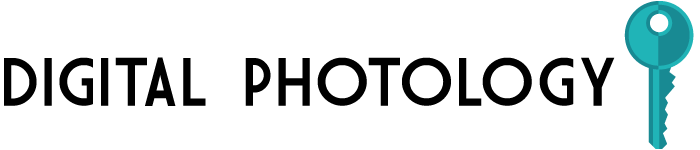Paperwork is still an important part of most businesses. Although the digital world is still convenient, it's easier to forge digital documents because uniform formats and the often hard to understand security measures that many businesses simply don't use. If you're dealing with a heavy burden of incoming faxes, multiple copies that need to be distributed and archives that need to be maintained, there are ways to configure your print technology and networks to make things easier. Here's a few print system features that can reduce the copier wait time lockdown and bring your business some much-appreciated efficiency.
Stop Using All-In-Ones For All Tasks
The All-In-One (AIO) solution is great for small businesses without much demand, since a person or small group only needs to work on one task at a time. For massive volume operations, you'll want your copiers, printers and faxes to be their own separate machines.
That doesn't mean that AIO systems can't be used for all business purposes. Some AIO print systems can handle juggling well, but it's no substitute for single-purpose machines made in the same generation. Unfortunately, there aren't many single-purpose machines, meaning that you'll need to restrict the AIO choices available to one or two purposes. The issue that that requests can overload an AIO system at a certain volume, which slows everything down.
Consider putting a Kyocera network print and copier unit in place. Models such as the TASKalfa have optional fax functions, and you could simply put a standalone fax system elsewhere. Dedicate a smaller Kyocera fax unit as a completely different machine to handle nothing but faxes. You don't need to invest a lot in the fax unit unless your fax volume exceeds most budget AIO units.
Dividing Your Print Network
It's tempting to consolidate everything under one shared set of resources, but printer networking still leaves much to be desired.
One way to figure out what needs to be divided is to contact a Kyocera representative or a third-party technician who can analyze your network. They will be able to tell you how much each system can handle as far as print requests, and you can begin dividing from there.
Many businesses with multiple floors or offices may set print systems to be per floor. This is a necessary division so that workers don't need to slow down productivity while climbing up and down stairs, but you may need to divide printer responsibilities to sections of a floor as well if a single floor is jamming the print network.
Contact a professional, such as those found at Royal Business Systems, Inc., to discuss print network needs and ways to divide both networks and machines for the best output.
Share