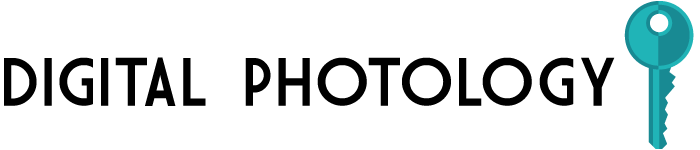The age of grainy, low resolution security cameras should be over. High Definition (HD) recorders are becoming more affordable, even to the point of cheap webcams at garage sales being good enough to discern faces in full color. Unfortunately, many people stick with the known, black and white, grainy camera types because they either don't know about new technology or simply don't care. If you'd like to upgrade your store's cameras, or would like a home security/yard viewing system, here's a bit of HD recorder insight.
Why Do Anything In Less Than HD?
If HD recorders are so affordable, why bother with anything less? There are some misconceptions about how cameras work and what is more efficient.
One popular misconception is that lower quality means less power conception. Many people are highly concerned about saving power on the surface--even if it means just being militant about things being plugged up while ignoring the need for electrical wiring repair--and may instinctively shrink away from anything with too many features.
The truth is that power is governed by what the power supply allows. Sure, at one time in maybe the early 2000's there may have been a time where a powerful camera needed more power, but power consumption efficiency efforts and the general progression of all technology has lead to HD cameras that not only consume less than they did when they were first introduced, but are more efficient than any cameras in past commercial use.
This doesn't mean that some cameras aren't resource hogs. Every design is different, and you could find a feature-heavy camera that does more than you want while consuming more power than you want. Instead of worrying about features and what they might consume, the smarter and easier tactic would be to check the wattage of the device. Wattage should be on the box, in the manual, on the device's power connector, or you can find out by contacting the manufacturer.
Another thing to consider is whether you'll actually need the extra features or not. Attaching recorders to computers--which will be discussed in the next section--requires a powered computer, so you may want a camera that handles all of the recording in one unit. It may consume more power than other HD cameras, but it's power you need to spend somewhere in the process.
Setting Up Surveillance At Home
Store owners have an easier time of configuring security recorder systems, as professional security system recorders are designed to connect to a secure box that can be placed in a secure location. If you want to use a home computer, you'll need just a bit of entry level computer technician skills.
First, make sure to buy an HD recorder that has connections for standard computers (Windows or Mac), or with an adapter that can change the cable type to something that standard home computers can use.
Such standards include USB (Universal Serial Bus), VGA (usually blue, 15-pin connectors for older monitors), HDMI (a popular HD cable for televisions), or DVI (the computer HD connector, which is often used on televisions as well). In addition to the right connectors, make sure that the recorder comes with software to record footage on your computer.
From there, you can record anything in your home's area within recorder view as a file that can be double clicked to open, copied, emailed, or anything else you would do with a file.
Contact a camera and recorder professional to buy HD recorders online, and to get configuration help.
Share